パソコンの節電 Saving power on your personal computer
- 2023.12.19
- クリスマス・キャンドルナイト2023
- 活動報告

毎日の生活に欠かせないパソコンですが、ちょっと意識するだけで節電ができます。
まずパソコンを使わないときは”シャットダウン”と”スリープモード”を上手に使い分けましょう。
スリープ中の電気代を算出すると、1時間で0.0162円(消費電力0.6Wとした場合)ということになり、ほぼ電気を消費しないことがわかります。
また、少し離席するときはスリープモードにして、しばらく使わないときはシャットダウンすると、効果的に節電できます。
使い分ける目安の時間は90分です。
90分以上使わないときはシャットダウンした方が節電効果が高いそうです。
他に、画面の明るさを調整したり、メディアドライブやUSB機器は使い終わる度に外したりすると節電になります。
ーーーーーーーーーーーーーーー
Personal computers (PC’s) are indispensable in our daily life, but you can save powerjust by being a little mindful.
First, when you are not using your PC, use“shutdown”or“sleep mode”consistently.
The cost of electricity while in sleep mode is as low as 0.0162 yen per hour (when thepower consumption is 0.6W).
You can see that hardly any electricity is consumed.Also,when you leave your seat for a short time, put your PC into sleep mode.
When you won’t use it for some time, shut it down.
With this you can efficiently savepower.
How long to leave it in“shutdown”or“sleep”can beabout 90 minutes.
If you don’t use yourPC for 90 minutes or more, the power saved will be higher when itis shut down.
You can also save power by adjusting the screen brightness, or disconnecting mediadrives and USB devices for every time you finish using them.
-
前の記事
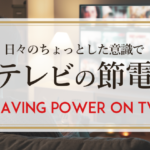
テレビの節電 Saving power on TV 2023.12.18
-
次の記事

家族で取り組む照明対策 Lighting measures together with the family 2023.12.20
